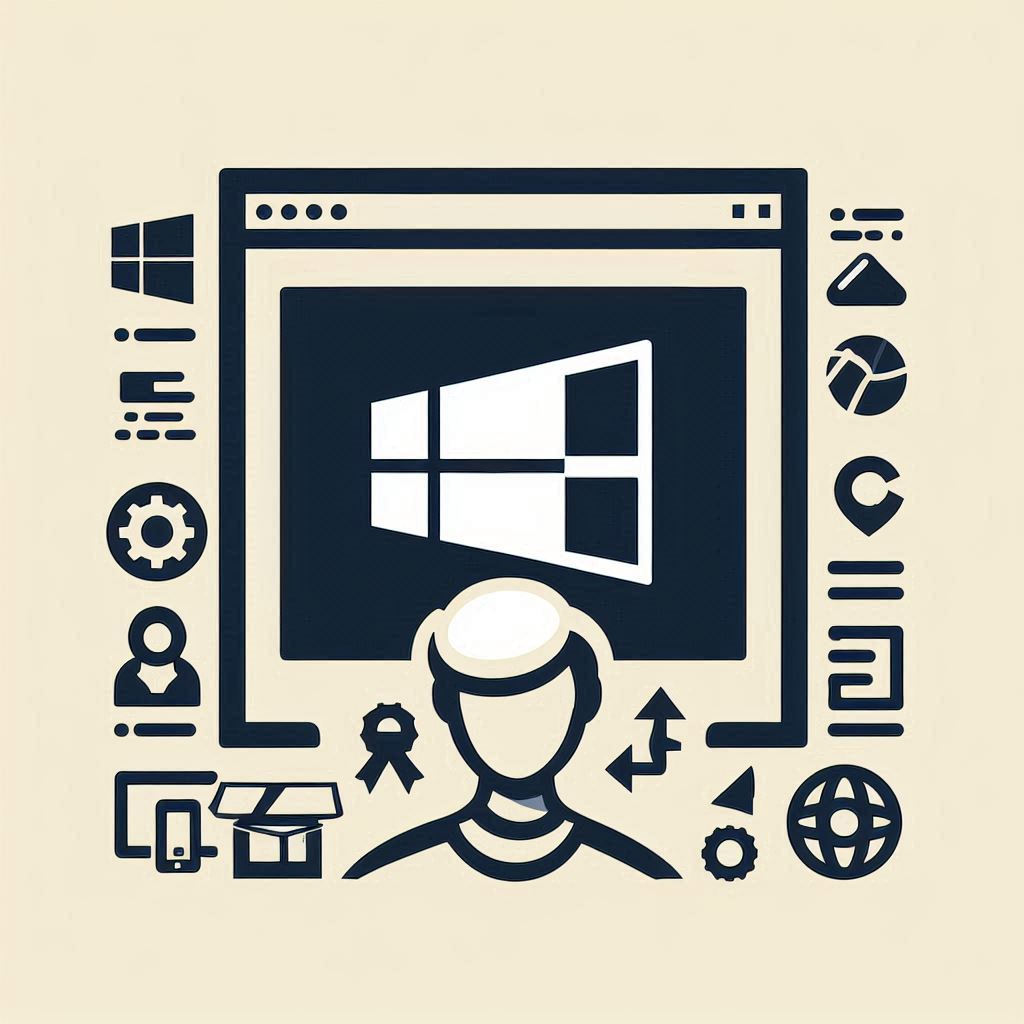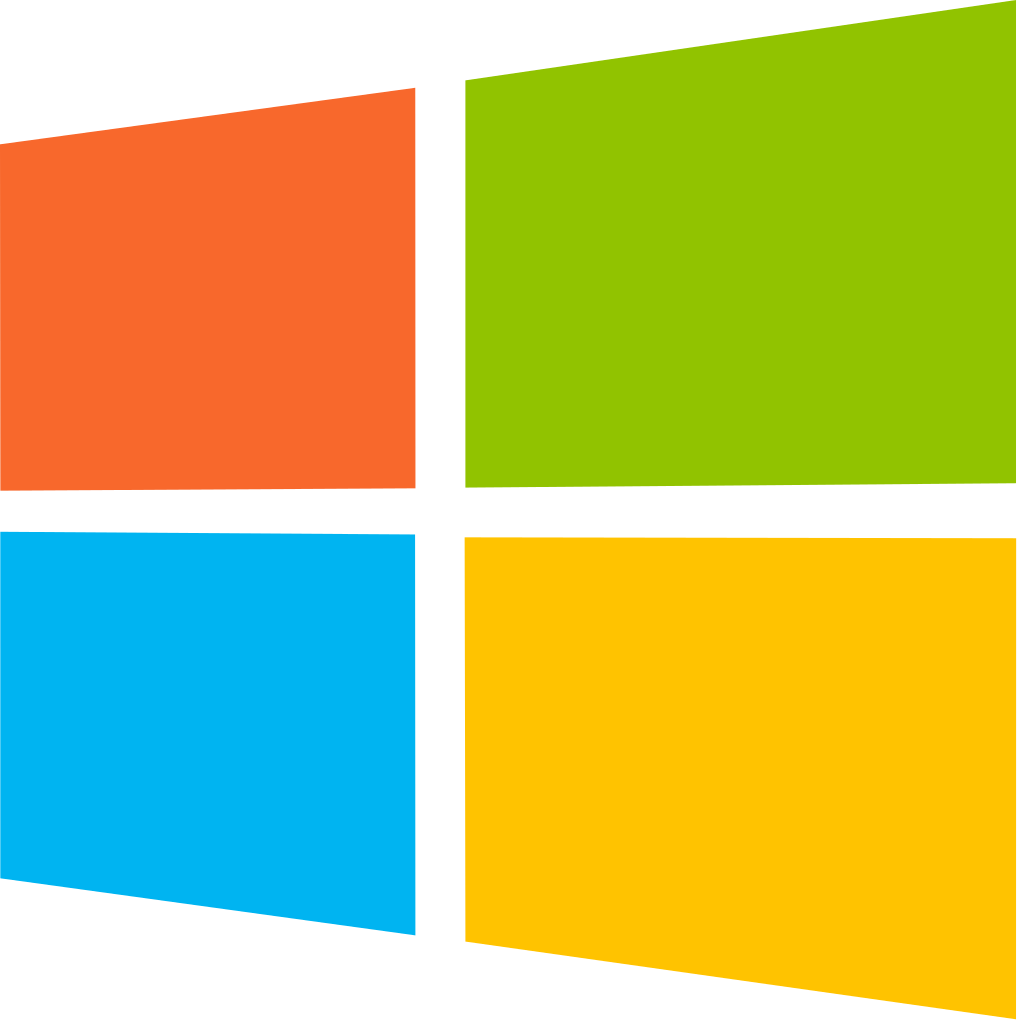1. Physical Layer (Layer 1) 2. Data Link Layer (Layer 2) 3. Network Layer (Layer 3) 4. Transport Layer (Layer 4) 5. Session Layer (Layer 5) 6. Presentation Layer (Layer 6) 7. Application Layer (Layer 7) Summary The OSI model helps categorize cybersecurity threats and identify at which layer they occur. It also guides implementing… Continue reading OSI Model & Cybersecurity
Category: Tips
Asymmetric VS Symmetric Encryption
I had an interview today, and I felt I wasn’t as prepared as I should have been. A technical question came up, and I completely blanked. It really shook me and worsened the impostor syndrome I already struggle with daily. To make matters worse, HR didn’t send me the meeting link until an hour before… Continue reading Asymmetric VS Symmetric Encryption
Linux Commands Security Professionals Should Know
User and Group Management Package Manager Network Configuration & Monitoring Process Management File and Directory Management File Viewing and Editing System Information Permission Commands
A Few Cybersecurity Linux Tools to Explore
Information Gathering & Reconnaissance Vulnerability Analysis & Exploitation Wireless & Network Attacks Forensics & Post-Exploitation Password & Hash Attacks Malware Analysis, Vulnerability Research, & Incident Response
WINGET – Updating Installed Software on Windows
Let’s ensure your installed software stays up-to-date! We’ll use the Windows Package Manager to quickly find and apply any available updates. Follow the steps below to run the necessary commands using an elevated Command Prompt. Open Command Prompt as Administrator List Available Software Updates Install All Available Updates
Adobe Acrobat Is Scanning Your Documents
The generative AI features in Adobe Acrobat are scanning your documents! This could possible lead to sensitive data leakage. You can turn this feature off through the windows registry. “Go to Computer\HKEY_LOCAL_MACHINE\SOFTWARE\Policies\Adobe\Adobe Acrobat\DC\FeatureLockDown create a new dword key under feature lockdown, bEnableGentech 1 will enable the feature, 0 will disable the feature and remove all… Continue reading Adobe Acrobat Is Scanning Your Documents
Streamlining Windows Image Preparation
Streamlining Windows Image Preparation with the Power of PowerShell: An In-depth Look at the Remarkable Windows10Debloater Script Windows image preparation can be tedious, requiring the removal of unnecessary apps and settings. The Windows10Debloater script by Sycnex simplifies this process, offering automation, precision, and customization. Here’s how this tool makes image preparation more efficient and effective… Continue reading Streamlining Windows Image Preparation
Rejoin to Azure Domain Command
When you’re dealing with an Azure Domain and you end up needing to rejoin a computer to the domain, things can get a bit tricky, especially if you’ve renamed the PC after it joined the domain. Here’s the deal: sometimes, even after you’ve changed the computer name, the old one still shows up when you… Continue reading Rejoin to Azure Domain Command
UNC Path – Still Asking for credentials
I have been working on a project with GED machines at work, and wanted to share my hair-pulling story. Specifically, the machines that students utilize require a mapped drive for establishing a connection to the proctor/administrative machine in the setup. During this process, I encountered an unexpected complication. Despite successfully mapping the drive and ensuring… Continue reading UNC Path – Still Asking for credentials
Windows Utility (PowerShell GUI)
Windows Utility (PowerShell GUI) – By Chris Titus This Windows utility seems pretty handy from the testing I have done with it. Go check out Chris’ Website, he has some pretty cool stuff going on https://christitus.com/. Here is the GitHub: https://github.com/ChrisTitusTech/winutil You can run this Utility Software straight from an Admin PowerShell using: irm christitus.com/win… Continue reading Windows Utility (PowerShell GUI)