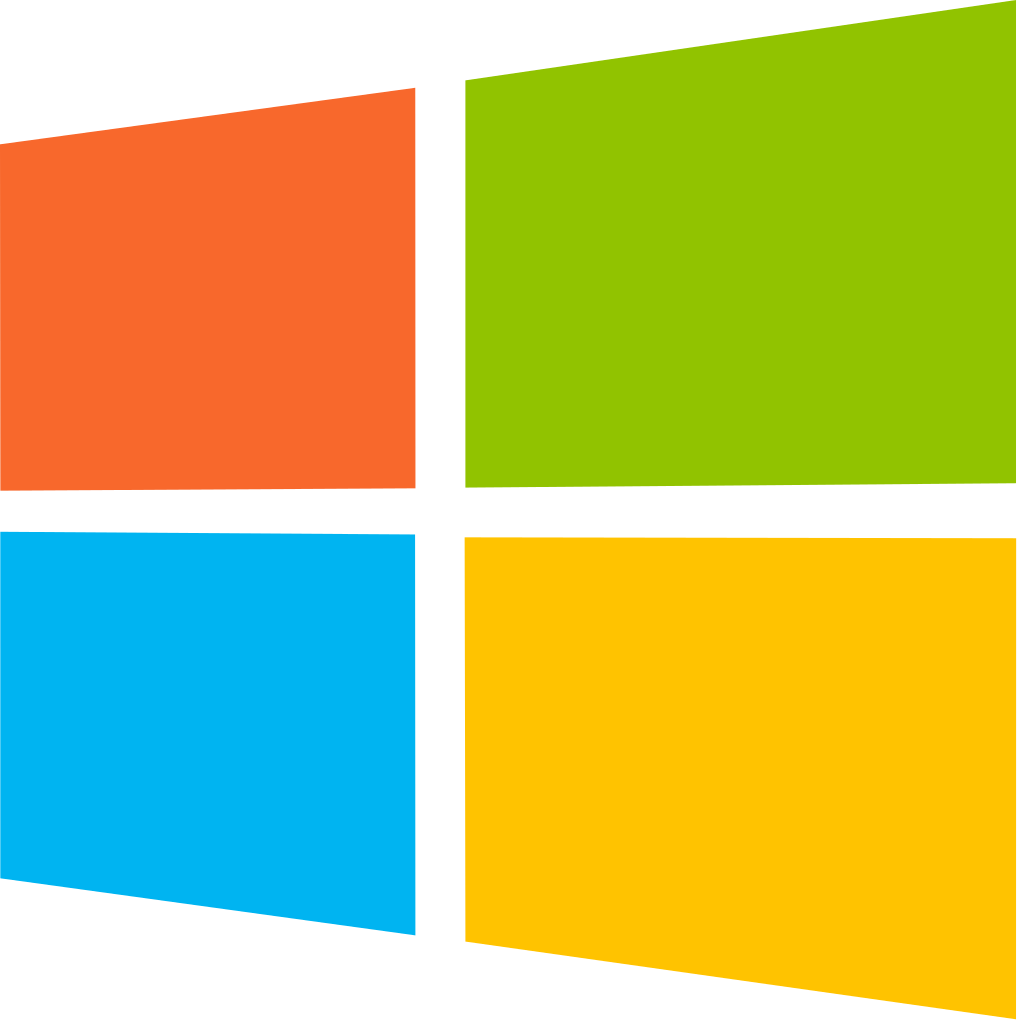I have been working on a project with GED machines at work, and wanted to share my hair-pulling story. Specifically, the machines that students utilize require a mapped drive for establishing a connection to the proctor/administrative machine in the setup.
During this process, I encountered an unexpected complication. Despite successfully mapping the drive and ensuring that the “remember credentials” option was enabled, the Windows operating system continued to prompt for authentication whenever the application (Delivery Manager) attempted to access the Universal Naming Convention (UNC) path.
In an attempt to troubleshoot and rectify the issue, I proceeded to incorporate the UNC path and corresponding credentials into the Windows Credential Manager. Despite this effort, the recurring authentication demand persisted.
The key revelation that ultimately resolved the matter was the realization that utilizing the syntax “AdminMachine\UserName” within the Credential Manager was essential. This seemingly minor adjustment within the Credential Manager proved to be the critical solution. Once this was implemented, the recurring password prompt ceased to show it’s annoying head, effectively resolving the issue.