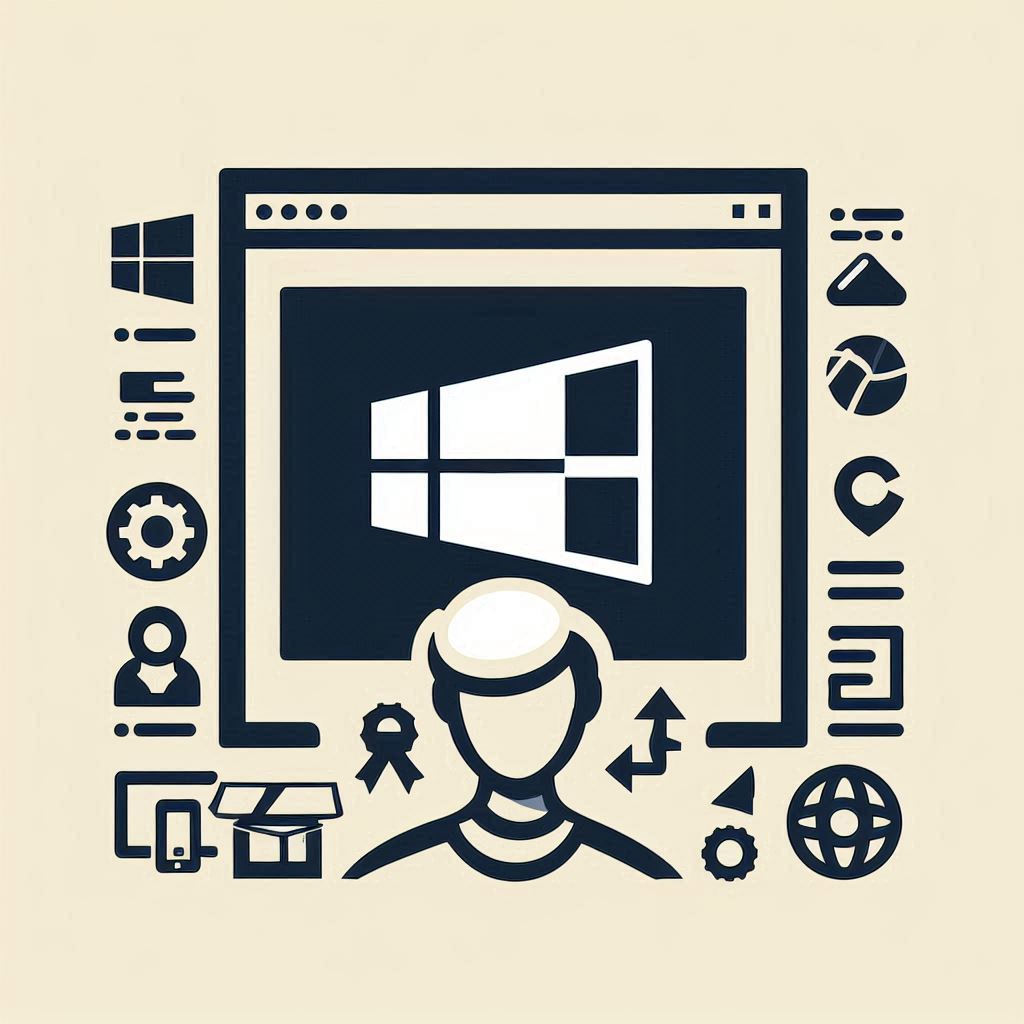Let’s ensure your installed software stays up-to-date! We’ll use the Windows Package Manager to quickly find and apply any available updates. Follow the steps below to run the necessary commands using an elevated Command Prompt.
Open Command Prompt as Administrator
- Search for CMD in the Start Menu.
- Right-click on Command Prompt and select Run as Administrator.
List Available Software Updates
- In the Command Prompt, type the following command:
winget upgrade- Press Enter.
- This will display all software on your system with available updates.
Install All Available Updates
- To update everything, enter the following command:
winget upgrade --all- Press Enter
- This will begin the installation of all updates.